Sunsynk 3.6 ECCO - The Ultimate Home Solar Inverter

In This Article:
I bought this inverter in May 2023 for my first home solar installation, and it has been a fantastic choice so far. Six months later, I will dive into why I still think it is the best inverter for home solar installations, especially DIY.
Why Sunsynk 3.6 ECCO is the Best Inverter?
It has everything you need from an inverter in a home solar energy system, which applies to various cases and systems. I am using this inverter with two strings of solar panels, a battery, and a grid tie. Additionally, I have connected it to Solar Assistant for remote monitoring and automated configuration .
Advantages of the Sunsynk 3.6 ECCO
The most significant advantage is that it is extremely resilient and forgiving to DIY-ers like me. The inverter is easy to handle due to its compact size and weight. Hence, it is easy to mount on a wall even by one person. In a close second, I will list my favourite features; these are in no particular order:
- Easy integration with LiFePO4 batteries - I connected my Fogstar 5.12k 48V by following simple instructions from Fogstar on how to install the latest firmware on the battery, and the inverter just picked it up and has been working well since then.
- Flexible battery charging Amps configuration - Using the “Charge Amps” setting, I can decide how many Amps the inverter to use when charging the battery.
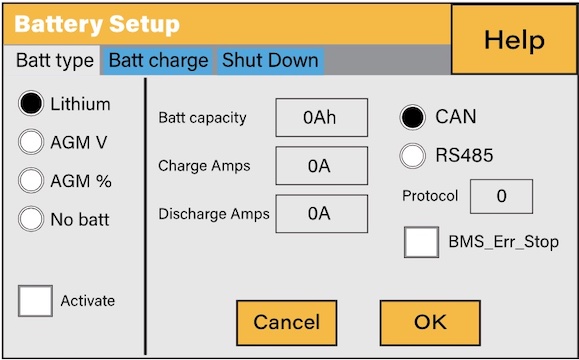
Credit: USER MANUAL SUNSYNK-3.6K-SG01LP1 / SUNSYNK-3.6K-SG03LP1 / SUNSYNK-5K-SG01LP1 / SUNSYNK-5K-SG03LP1
This has a couple of important advantages: A) I can charge the battery at an optimal rate to increase its longevity B) I can make sure charging from the grid doesn’t introduce a larger peak in AC consumption.
- Easy to navigate menu - the control interface buttons and menus are relatively easy to operate. There are screens for various configurations, but ultimately, you will use three of them most of the time. Some of the terms in the menus are not intuitive, but the user manual clarifies them. On top of that, there is a strong community of users and experts online covering some of the most common difficulties in greater depth.
- Compliant with Energy Networks Association - this is important; you must use a compliant inverter for your District Network Operator (DNO) notification to succeed.
- Flexible configuration for export, charging, discharging - the inverter offers six time slots, configurable with start and end time, charging from grid or generator and minimum battery state of charge percentage. This is particularly valuable when working with flexible tariffs or when optimising for export and import in particular hours.
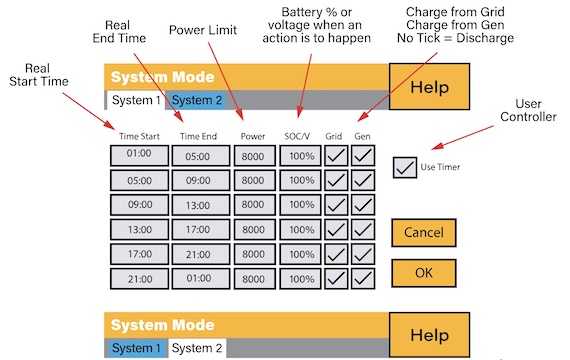
Credit: USER MANUAL SUNSYNK-3.6K-SG01LP1 / SUNSYNK-3.6K-SG03LP1 / SUNSYNK-5K-SG01LP1 / SUNSYNK-5K-SG03LP1 - Easy to work with - connectors, ports and cable management are all easily accessible through the bottom of the inverter, and the front panel opens up a wide enough entry to comfortably connect everything. There are safety switches for DC and AC, too.
- Live monitoring via the app and even more flexible configurations through the web-based plant management - one of the recent features is an integration with a flexible tariff provider that lets you configure your import and export of energy based on current prices.
- Generator port input, up to 3960W - this is an undervalued feature, in my opinion. It allows connecting a wind or hydro turbine to your inverter, but I see it as a potential for a third string. For example, I have two strings - facing east and west. I will add a third string by connecting it to a string inverter , and its output will go to the Sunsynk’s generator port.
- Straightforward integration with Solar Assistant - Solar Assistant is the best application for monitoring and even remotely configuring your inverter. A particular highlight is the real-time stats from the inverter and batteries. The remote configuration I am referring to is via Solar Assistant’s MQTT integration.
- Price - for the features it offers this inverter simply is good value for money.
Alongside these features, the Sunsynk 3.6 ECCO offers other capabilities, such as island mode, load port output, and load shedding. I haven’t used them, but I am sure that if I decide to, I will be grateful that I don’t need to buy another inverter. Perhaps the first thing from that list I will use is the load port output.
What I Don’t Like About the Sunsynk 3.6 ECCO
There is not much to put on this list. Nevertheless, there are a few things which I can point out:
- The mobile app does not provide real-time data - the mobile app refreshes the data every 5 minutes. Most of the time, this is not an issue; however, when you modify your settings and want quick feedback, it is frustrating. Fortunately, this problem can be solved by connecting Solar Assistant to your inverter.
- Reads SOC from different batteries at various times - I have two batteries connected in parallel. One of the batteries is designated as a primary, and the inverter’s communication cable connects to it. When batteries are connected to each other, there is always a difference in the State Of Charge (SOC) in each battery, regardless of how hard the BMS works to keep them balanced. At various times, the Sunsynk 3.6 ECCO inverter seems to be picking up the SOC of the primary battery or the other one at an arbitrary principle. This problem was exacerbated with an older version of my batteries’ BMS which reported large gaps in the SOC of each battery. As a result, the inverter ended up draining one of the batteries below the allocated minimum.
- The CT Clamp is inaccurate at a distance. - Sunsynk recommend keeping the length of the cable leading from the CT Clamp to the inverter to a maximum of 15 meters. With cables tidying, this translates to a relatively short distance, which can constrain your options for suitable space for the inverter. The good news is that this problem can be somewhat managed on a budget by extending the line or fixed properly at an extra cost by installing an additional meter.
Conclusion
I found the Sunsynk 3.6 ECCO a fantastic product, and I am glad to have chosen it for my home solar energy system.
Many features are built into it, and they have all been well thought out.
Luckily, the disadvantages of the inverter are not related to its main job, and I am glad to report that with some workarounds I have managed to mitigate all of them.
Additionally, Sunsyk has a loyal customer base and a lively online community where you can find useful information and additional support.
I would recommend the Sunsynk 3.6 ECCO to anyone.
Did you like this article? Would you like to share your feedback? Head over to Solar Energy Concepts, where you can talk about this article and share your thoughts.
Back to TopSee Also
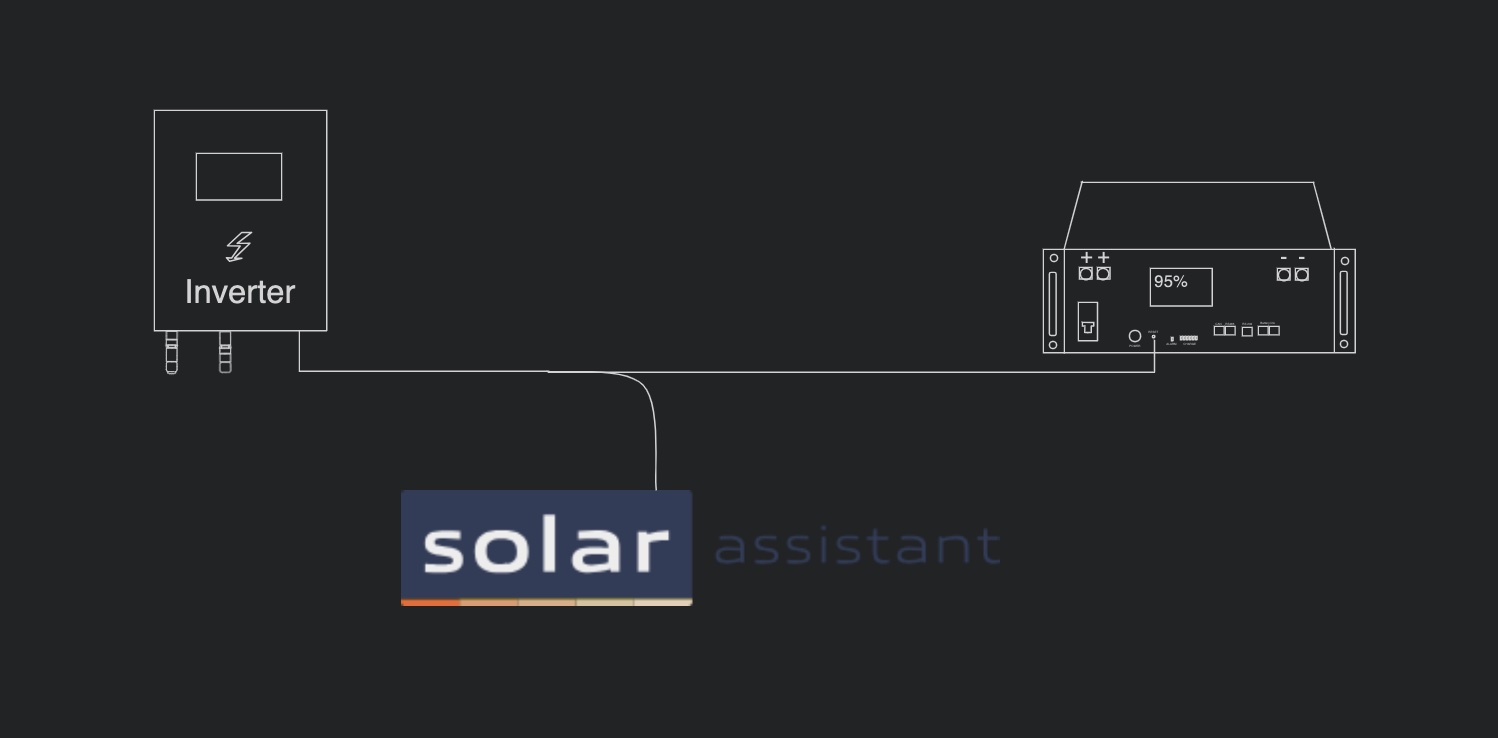 Battery, Sunsynk and Solar Assistant Using a Single Cable
Battery, Sunsynk and Solar Assistant Using a Single Cable
 Go Beyond 15m CT Coil Cable Length for Sunsynk and Deye
Go Beyond 15m CT Coil Cable Length for Sunsynk and Deye
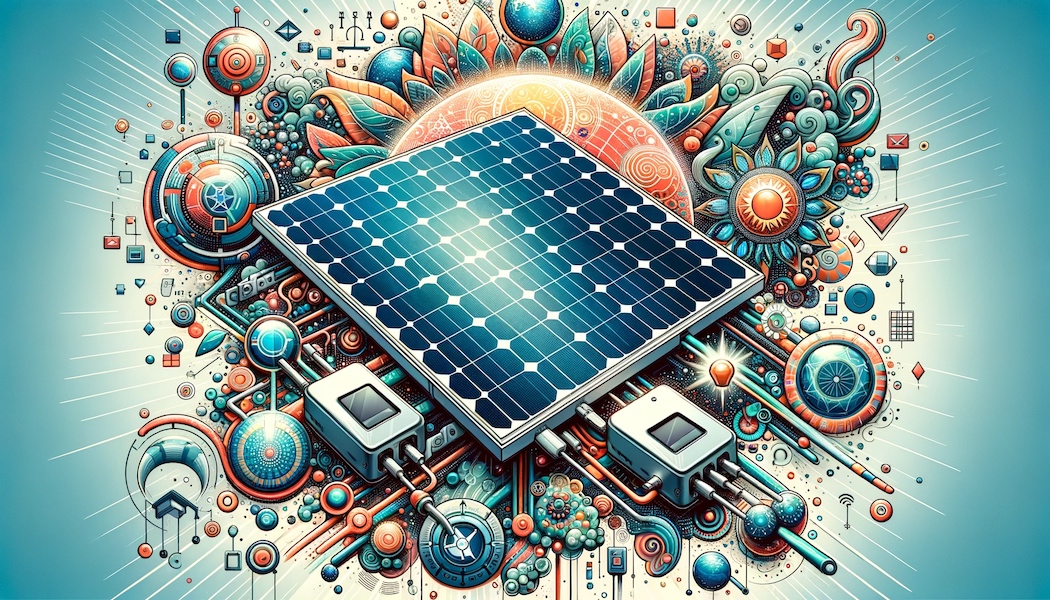 Maximise Solar Power Harvest from Shaded Panels or Mixed Angles
Maximise Solar Power Harvest from Shaded Panels or Mixed Angles
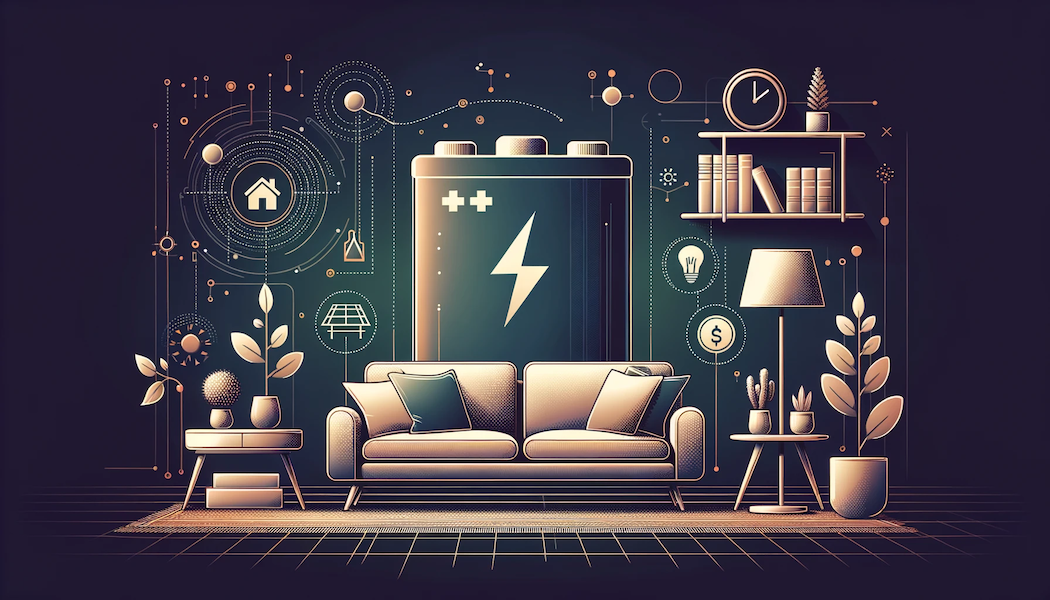 Save With Battery Storage Without Solar Using Octopus Energy
Save With Battery Storage Without Solar Using Octopus Energy
 Fogstar Energy 15kWh 48V Home Battery Storage Owner's Review
Fogstar Energy 15kWh 48V Home Battery Storage Owner's Review
 Solar Panels Inverter: Hybrid vs. String vs. Microinverters
Solar Panels Inverter: Hybrid vs. String vs. Microinverters
 Wall Mounted and Vertical Solar Panels Installation Guide
Wall Mounted and Vertical Solar Panels Installation Guide
 Rooftop Solar Panels Install Guide: Equipment, Tools & Tips
Rooftop Solar Panels Install Guide: Equipment, Tools & Tips

