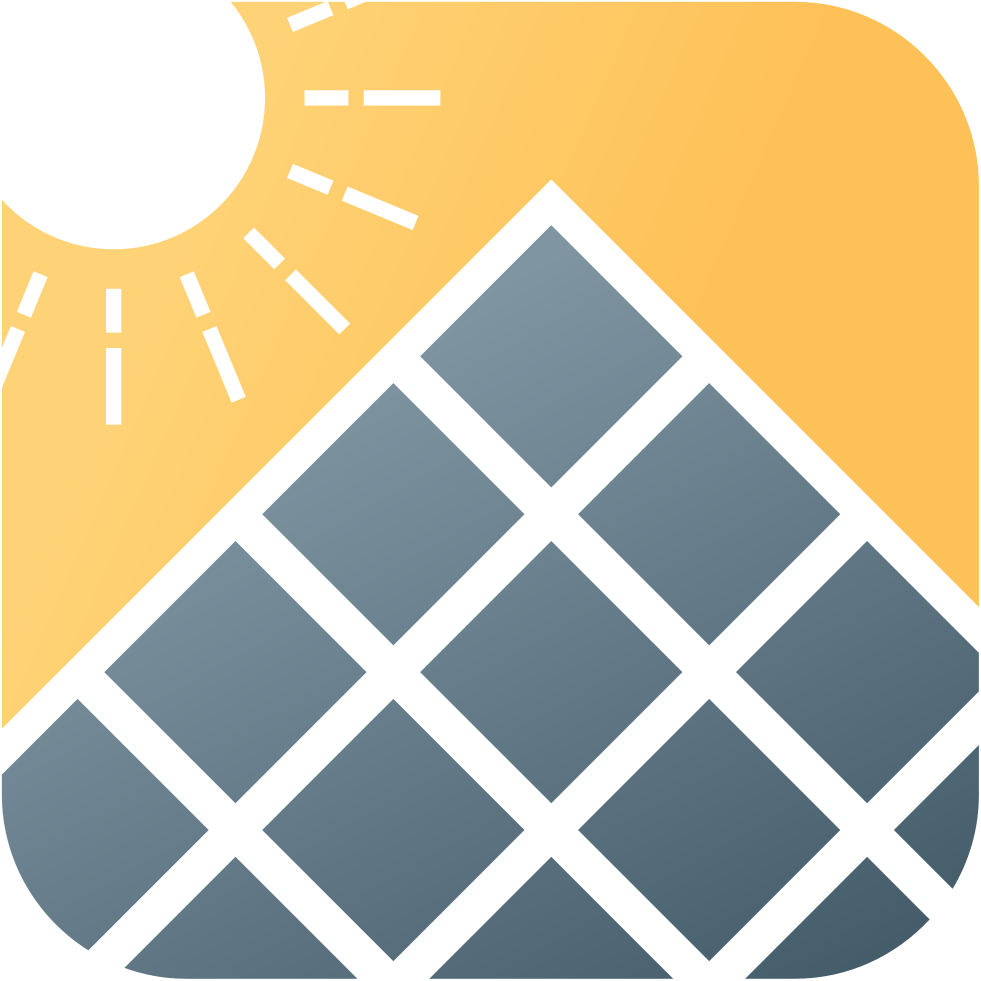Simple automation for battery charging and smart use of flexible tariffs for maximum savings using Solar Assistant.

Winter spells a return to buying electricity from the grid for home solar energy system owners. Nevertheless, we can put our system to work again by leveraging flexible tariffs with our batteries. Charging cheaply overnight and offsetting the expensive hours is excellent. Yet, we still want to make the most of the few sunny days. However, a full battery in the morning can get in the way of fully utilising those hours of sunshine.
Simple Battery Charging Automation Based on Solar Forecast
An automation can help maximise your savings. However, there are many ways to make such an automation, which all look complicated. Fortunately, I have a simple and powerful way to solve this problem. On top of that, I think many people already have the crucial components required for the solution.
I will focus on solving one specific problem:
How can the percentage of overnight charge be dynamically adjusted so that it charges 100% when low solar production is expected on the next day?
This automation is only worthwhile if you can access a flexible tariff to charge your battery using cheaper electricity from the grid. There are many ways to achieve some degree of automation.
Keep it Simple: Solar Assistant and Overnight Charging.

Energy becomes cheaper overnight, and complex logic fails more often. Hence, this automation is about simplicity. Here are the key reasons I chose this specific solution.
- I use an Economy Seven tariff.
- My system consists of a larger East-facing and smaller West-facing strings. Half a day of rain can have an outsized negative effect. Therefore, overnight charging can bring me benefits through most of the year.
- My inverter, Sunsynk 3.6, seamlessly integrates with Solar Assistant and offers remote configuration. I already have Solar Assistant set up.
Components of the Solution?
- Solar Assistant connected to your inverter.
- MQTT enabled and set to allow configuration.
- Home Assistant connected to Solar Assistant via MQTT.
- Forecast Solar service added to your Home Assistant services. The free tier of the service is enough for a start.
Relative Simplicity of Automating the Battery Charging
The solution’s relative simplicity is why I decided to go for it. I appreciate that this is an entry-level solution, so treat it as a gateway or first step to more sophisticated automation.
Sunsynk 3.6 ECCO Inverter
Sunsynk 3.6 ECCO – The Ultimate Home Solar Inverter for DIYSunsynk 3.6 ECCO is thoughtfully built with many configuration points, and so far, I have never failed to find what I need there. The battery State Of Charge (SOC) settings are yet another example of useful configuration. Directly in the inverter, you can configure the time slot you wish to charge from the grid and enable grid charging for this slot only. Then the only thing that remains to do is adjust the SOC percentage with a dynamic configuration that comes from outside. Luckily, the Sunsynk 3.6 ECCO integrates seamlessly with Solar Assistant and exposes all the required configuration points via MQTT.

What is Solar Assistant and Why Use It?
Solar Assistant is a solar energy system monitoring software tool. It is a proprietary software product that you buy and own once. The software runs on a Raspberry PI computer.

The tool interfaces directly with your inverter. It can also connect directly to the batteries or use the inverter as a proxy. You can choose between a wide selection of supported protocols, so chances are high that your specific hardware will find the one it needs.
I value it highly for its real-time monitoring, analytics, and historical data. Solar Assistant connects to the internet for remote monitoring and configuration of the inverter. This is an amazing feature as it offers an easy to integrate with gateway for automations of your inverter and battery via MQTT.
Solar Assistant – Setup and Cost
Solar Assistant is the cornerstone of this automation. It links your inverter and Home Assistant, where the forecast and the automation logic reside.
A Huge List Of Supported Inverters
Although Solar Assistant has been around for a while, setting it up is not trivial. It has been built to support many inverters, batteries, and protocols, so it is full of variances. Hence, it is likely one of them will work for you. However, finding the right configuration and the right communication cables for your inverter can get tricky.
There is a Cost Involved
Cost is the other important aspect of this point. Solar Assistant is proprietary software and requires you to purchase a license . Additionally, it takes over an entire Raspberry PI, which means yet another purchase. On the other hand, the price of a Solar Assistant setup is low relative to the cost of a 3.6kW inverter and 4kW of panels.
The Reward Is Worth It
There are additional benefits to having Solar Assistant setup in your home solar energy system. For example, real time monitoring and detailed information about each of my batteries are my favourite metrics I get from having Solar Assistant in my setup. If you are considering buying and setting it up to automate your battery, I recommend you do enough research up-front to be sure that the integration and remote configuration of your inverter is supported.
Home Assistant
Setting up Home Assistant is easier than Solar Assistant. Moreover, you can get it for free and start in minutes. You can run it on a Raspberry PI or in a Docker container on your home computer. The quick setup is valuable when verifying that your home solar energy system works with the automation you will create.
When linked to your Solar Assistant, you will see a list of all data points and configuration points your inverter exposes. Now, you can explore and verify that you can configure your battery SOC remotely and experiment with a manual configuration.

Forecast Solar
Forecast Solar is a service you can add to your Home Assistant setup. You configure it with your location, the PV capacity of your string, direction and tilt angle. Each string is set up individually. You get a PV generation forecast for the remaining kWh today and tomorrow alongside other forecast values.

These automations set the SOC to 100% when the PV energy production is too low and reduce the overnight charge to 40% when we expect to see more sun in the next day.
When Is This Automation Not Right For You
There are a few straightforward cases where you can easily decide against this approach:
- Your tariff is more agile – you get cheap energy time slots based on grid production surpluses, which may happen at various hours. In this case, you want to invest the time and effort in a more sophisticated automation.
- You are not convinced your inverter and battery are supported by Solar Assistant .
- If your inverter and battery can integrate, you are not convinced they allow remote configuration via MQTT.
- You do not want to spend more money on your system.
- This solution requires the purchase of proprietary software and additional hardware, too.
Conclusion
Leveraging flexible tariffs and smart automation transforms winter’s solar challenge into a triumph. The integration of Solar Assistant with Home Assistant arms us with the foresight to adjust to solar PV energy variability and capitalise on off-peak rates. Thus, ensuring our solar journey is as cost-effective as it is eco-conscious.
Use this guide as a gateway to automation or as all you ever need, if you like me like to keep your setup simple and effective. The possibilities for expansion of this setup are vast and ready to be harnessed.
What’s the next energy innovation you’re looking to harness, or is there another topic you wish to explore? Join the Solar Energy Concepts community and let us know your thoughts, by commenting in our Facebook page using the link below.